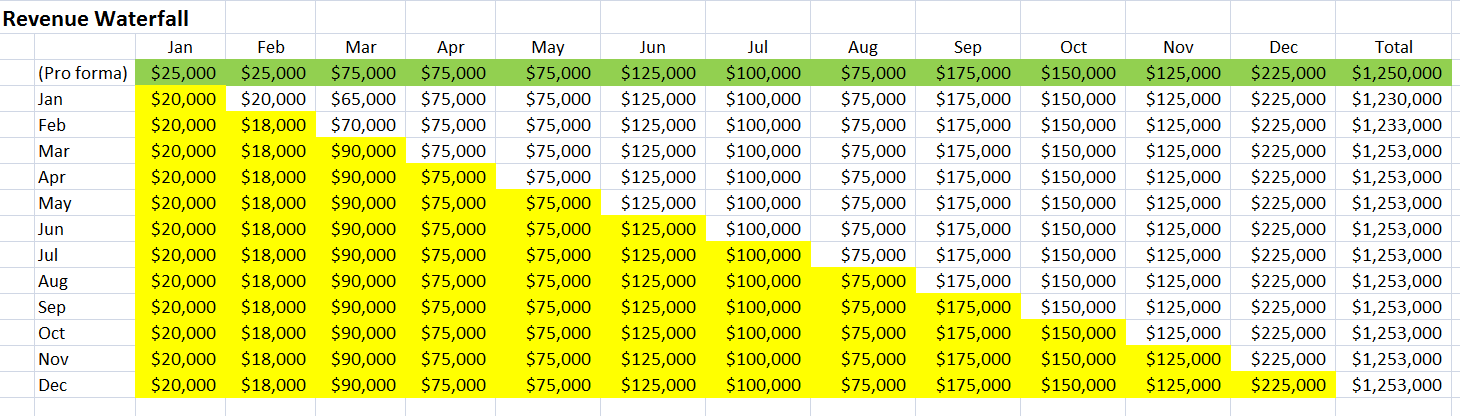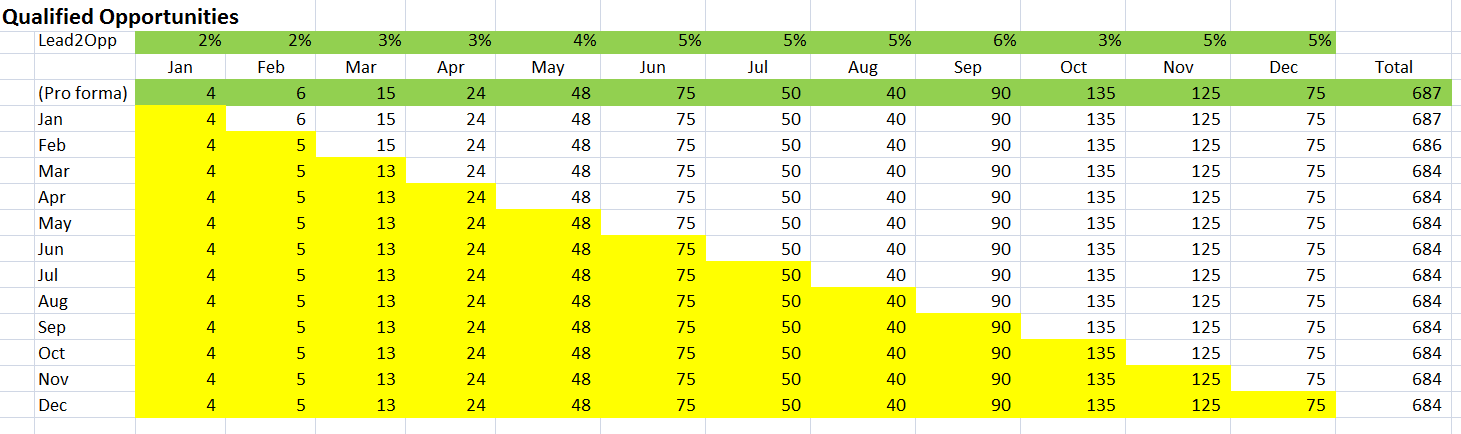It’s not that often that you come across something simple that can dramatically change the way in which people communicate. I’m not talking about some new gizmo or social network platform, but rather a layout of information that can better communicate, in a snapshot fashion, the state of a young business. I’ve been involved as an Advisor and Board member in a handful of companies over the last few years and one of the things i find common to most all of them, is there is no set and effective way to communicate how the business is operating against plan. It’s all invented fresh each time, despite many attempts to establish a standard that everyone can live with.
What I typically see (and also used when at PlateSpin) is a variety of slides containing tables of data with actual and plan numbers in some sort of visual structure. Sometimes I used actual cuts from an Excel spreadsheet, other times I used typical PPT template outlines to illustrate my point, other times charts from systems such as salesforce.com. We always had trouble getting through a numbers discussion without debating what we are actually seeing in terms of trends, how far we are off plan (or over plan in our case :)) and what was worse, looking for other types of data analysis for the next meeting. It was always a moving target.
The punch line seems to be the Waterfall (see picture below). I actually have no idea if this is commonly known and I am the only one who had not come across it until recently. It’s a presentation format one of the companies I am working with uses and is easily the most effective way to track progress against an operating plan. Everyone should use it, i wish I had it at PlateSpin.
Basically, you lay out the plan across the first row (green). For each month, you update that month in its respective row with the actual achievement and replicate that number down the column through to Dec. You then go across the row for that month and re-forecast the remaining numbers for the year as appropriate (maybe not needed if you think you will stay on plan). The diagonal area in yellow shows the progression of the actual numbers throughout the year. The last column shows the latest forecast overall for the year — either higher or lower than the plan number from the first row. You NEVER change the first row. It’s easy to visualize how things are going and all the relevant data is in the one chart.
The next step is to extract the relevant section into a presentation for use. The above example has 4 waterfall charts, one for revenue and three for operating metrics along with some of the modelling assumptions. The above chart shows the current state of the business through the first three months of the year. Simple, clean and accurate. You can add as many waterfalls as needed to fully illustrate all the things the Board or the team want to track. Easy peasy.
Anyway, something that I find useful — hopefully the word can spread.
—————–
Boy, i must have been asleep. I just queried for ‘Waterfall Forecast’ and came up with many hits where this is explained. I even found that there is a Waterfall template inside MS-Office! Why is it not more commonly used?